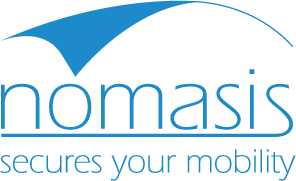Testimonials
Voices of our clients
Customer experiences speak for themselves! We are grateful for the feedback and proud of these testimonials, because the satisfaction of our customers is our top priority. Nomasis stands for performance, expertise and innovation.
“We already have a long-standing partnership with Nomasis and particularly appreciate the fact that they adapt to and fully understand our structures and processes.
It is definitely a success story for us with Nomasis.”
“We are very satisfied with the cooperation in terms of their services, know-how and the team. It is a huge success for us to work with Nomasis, because they always provide sound and solution-orientated advice.”
“We appreciate the high degree of flexibility and the uncomplicated approach in the event of unforeseen circumstances. Nomasis has in-depth expertise and if there are any unanswered questions, everything is clarified within a very short time. Thanks to the monthly meetings, issues can be addressed quickly and open points clarified”
“We have a very good working relationship with Nomasis. We particularly appreciate the fact that one of their security engineers is on site for us every week. The recent POC was also successfully completed. Nomasis offers us high quality at all times and is very flexible with always open communication.”
“We really enjoy working with Nomasis. Thanks to the expertise and managed services provided by Nomasis, we feel fully supported and our collaboration is always very collegial and on an equal footing”
We are also happy to support you with IT
The testimonials sound good and you would like to get to know our work for yourself? Contact us without obligation – we look forward to your enquiry! We take an individual approach to every project relating to your mobile device platforms, because every company has its own requirements and needs. That’s why IT solutions and concepts must be customised precisely to the customer. For us, performance and quality always come first. That is why we are constantly undergoing further training to ensure that our service is always up to date. Our employees are characterised by their passion for technology and their high level of expertise. With us, you also get everything from a single source. We offer a wide range of IT services so that we can also cover complex projects. We are there for you online, by telephone and in our offices in Zurich and Fribourg.