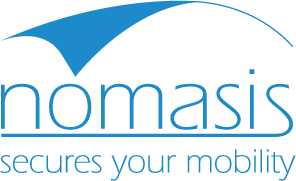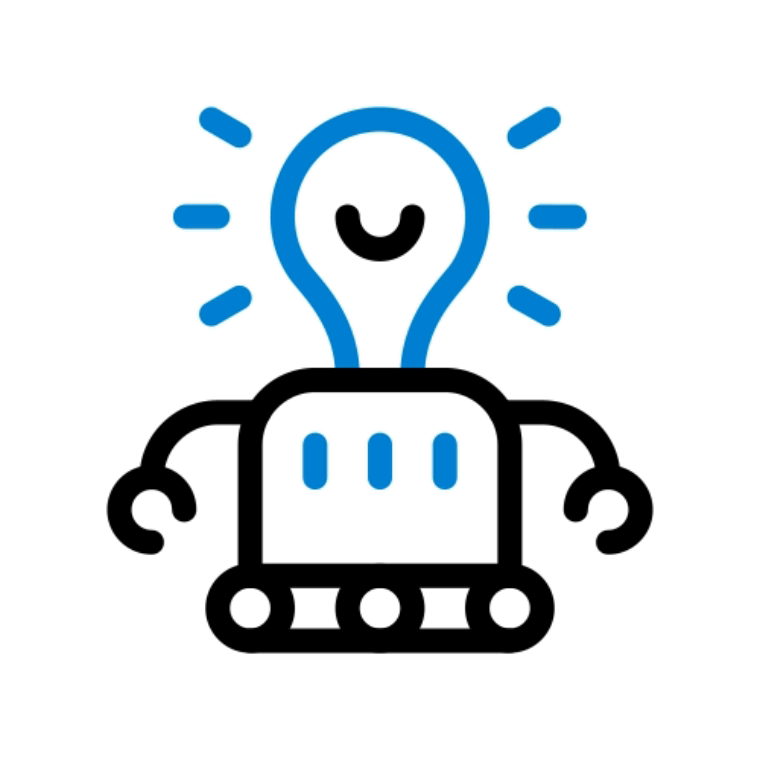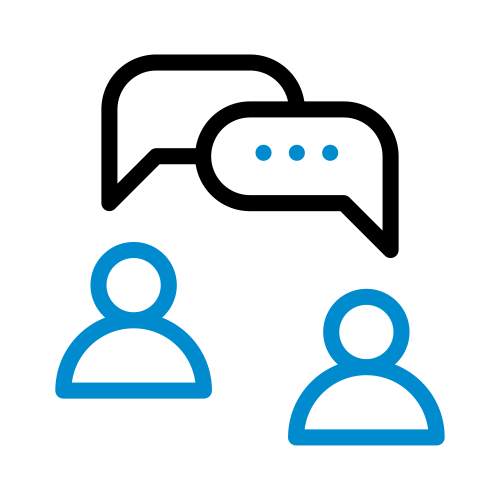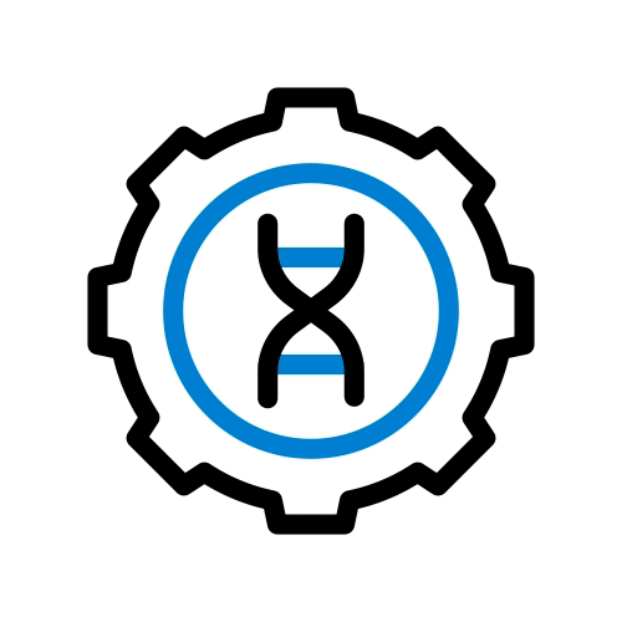Digital Workplace and Cyber Security Management
Work safely from anywhere.
Your reliable partner for information security and the operation of mobile device platforms.
In the Spotlight
Managed Microsoft EM+S Service
Managing modern device platforms in the Microsoft Cloud is becoming increasingly complex and requires in-depth expertise. As a certified Microsoft Partner, we offer comprehensive support for the secure and efficient operation of iOS, macOS and Android with Microsoft EM+S (Intune).
We not only help you with ongoing operations, but also support you with upcoming migrations and projects. This ensures that your infrastructure remains up to date, high-performing and secure – even when internal resources are scarce. Trust our expertise and take the strain off your IT team in the long term.
Security for your mobile devices
Lookout’s Mobile Endpoint Security (MES) solution provides comprehensive protection for your mobile devices – anytime, anywhere. The solution offers intelligent real-time detection and prevention of mobile threats and ensures that sensitive company data remains secure even when accessed remotely.
Lookout MES combines the power of threat analysis and behaviour analysis to detect risks such as malware, phishing attacks, unsecure networks and malicious apps at an early stage. User-friendliness is maintained so that your employees can work flexibly and securely.
Would you like to integrate Lookout MES optimally into your IT security strategy? Our Nomasis Managed Services can help you do just that!
Our Focus
Cyber security and digital workplace management of mobile device platforms for all end users

Android Enterprise expands your business processes with customised options and guarantees security. Versatile and user-friendly.

Discover the world of Apple iOS: Intuitive operation, maximum security and innovative integration for both private users and companies.

Immerse yourself in the world of macOS: Unleash your creative potential and increase your productivity with the Apple operating system.

Experience the future of productivity with Microsoft Windows: powerful, versatile and intuitive. Discover limitless possibilities.
Why Nomasis?
As a trusted, reliable partner, we offer you pioneering solutions – from cyber security to cloud services. Our goal is not only to fulfil your expectations, but to exceed them. At Nomasis, you will therefore find more than just a service provider. You will find an innovative partner that enables cyber security and mobility for the modern working world. Become part of our success story and shape your digital future with us.
Nomasis – secure working on mobile devices
Our company name is also our programme. It combines “nomads” (nomads, travellers) and “is” (information security). In other words, we create cyber security for digital nomads, i.e. people who work from anywhere, flexibly and on the move. We offer IT services and solutions that are specifically tailored to the needs of this modern working world.
We support you in setting up a mobile infrastructure with which you can increase productivity and thus also the success of your company. Thanks to our broad range of services and our in-depth knowledge of the industry, we are able to find customised solutions for our customers’ specific requirements.
Our partners
Testimonials
The privacy of our customers is important to us and we therefore anonymise certain references here on request. However, we would be happy to provide you personally with further references.
“We already have a long-standing partnership with Nomasis and particularly appreciate the fact that they adapt to and fully understand our structures and processes.
It is definitely a success story for us with Nomasis.”
“We really enjoy working with Nomasis. Thanks to the expertise and managed services provided by Nomasis, we feel fully supported and our collaboration is always very collegial and on an equal footing”
“We are very satisfied with the cooperation in terms of their services, know-how and the team. It is a huge success for us to work with Nomasis, because they always provide sound and solution-orientated advice.”